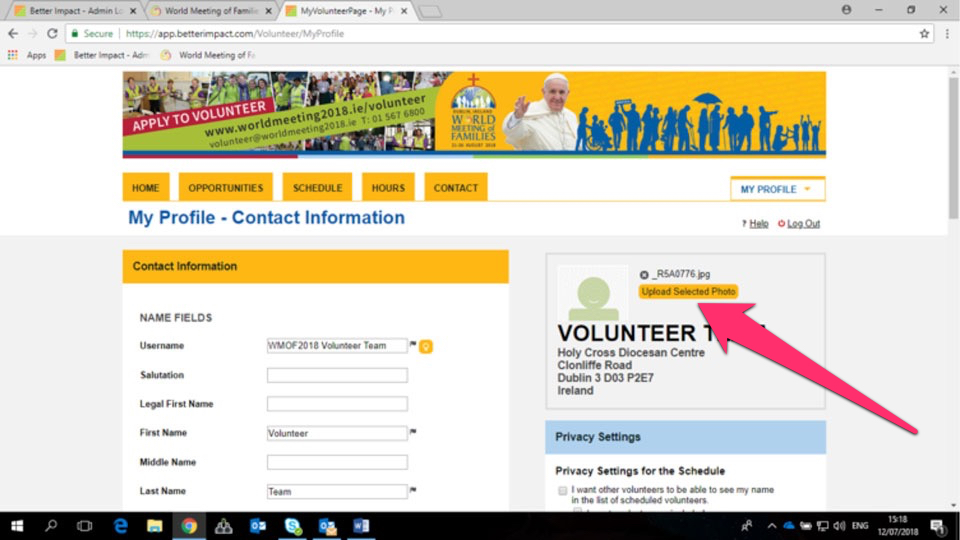Group leaders and each person volunteering as a minister for Holy Communion at the WMOF2018 Papal Mass, are required to wear an official WMOF2018 photographic ID badge. The WMOF2018 will supply the official badge to each leader and volunteer on the morning of Sunday, 26 August at the event in the Phoenix Park.
To enable the WMOF2018 print your ID badge, you should upload a good quality photograph of yourself to your WMOF2018 volunteer page. The instructions on how to upload your photo are below.
How to upload your photo for your official id badge
Step 1: Click here to go to your World Meeting of Families 2018 volunteer page
Step 2: Enter your username and password
Step 3: Click the ‘Edit’ link under ‘Welcome to Volunteer Team’
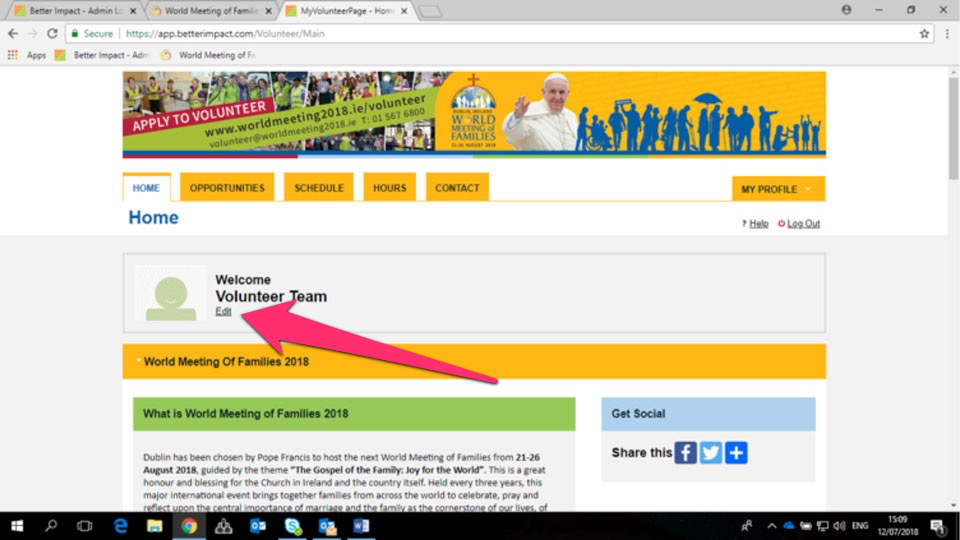
Step 4: Click ‘update photo’ button
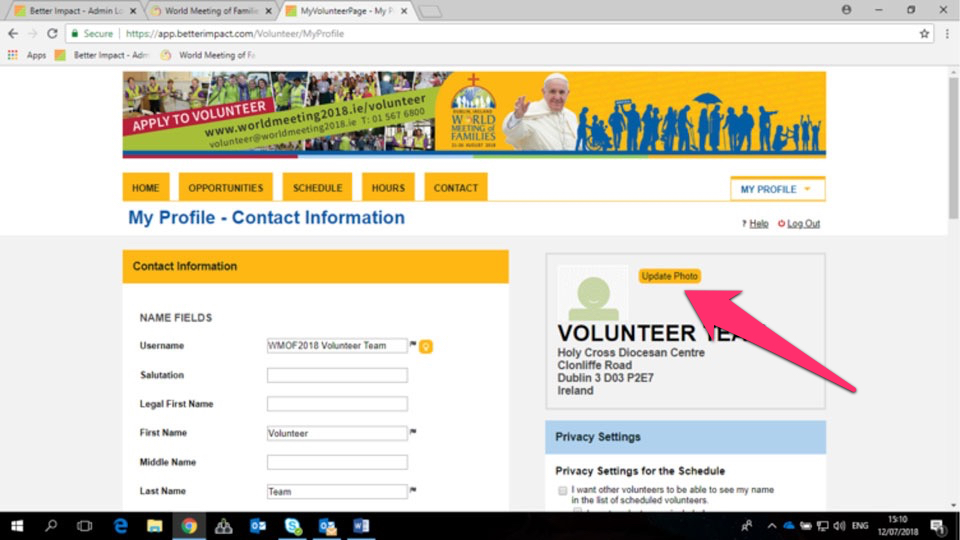
Step 5: Select the photo you would like to use and click ‘Open’
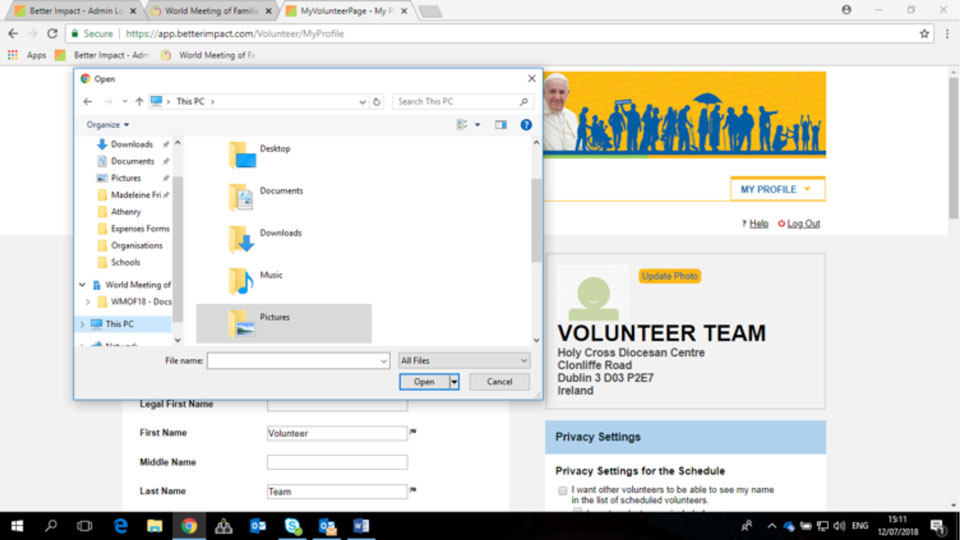
Step 6: Click ‘Upload Selected Photo’. The photo should then appear in your profile.